Whether you’re in a country where Grindr is blocked, want to protect your privacy, or simply prefer not to have your internet activity tracked, a VPN can be a lifeline.
But using Grindr with a VPN is trickier than it sounds; some servers won’t work, certain setups can trigger bans, and in high-risk areas, a misstep could put you in danger.
Why Do You Need a VPN for Grindr?

Yes, you’d need a VPN for Grindr to either protect your privacy or access the app in a country where the app isn’t available. The most common reasons are:
Safety in hostile regions – In countries where LGBTQ+ activity is monitored or criminalized, a VPN hides your IP and encrypts your traffic so ISPs, governments, or public Wi-Fi operators can’t see that you’re on Grindr. Grindr itself recommends VPN use on untrusted networks.
Bypassing geo-blocks – The app is banned in places like the UAE, Indonesia, and Turkey, and restricted in sanctioned territories like Syria, Crimea, and North Korea. Connecting to a VPN server in a Grindr-friendly country often restores access.
Privacy from ISPs and workplaces – Even in safe regions, many users prefer to keep their Grindr usage private from network operators.
Important: A VPN changes your IP address, not your GPS location. Grindr’s grid is GPS-based, so a VPN alone won’t make you appear in another city. GPS spoofing is risky and can get you banned.
Common VPN-Related Problems on Grindr
VPN-related issues usually fall into the technical category, where the VPN in question doesn’t work for Grindr in one way or another.
- Blacklisted VPN IPs. Grindr selectively blocks certain VPN server IPs, especially those previously linked to spam, scams, or banned accounts. For example, ExpressVPN’s Los Angeles server may work perfectly, unlike San Francisco at times.
- Location mismatch flags. If your GPS says one place and your IP says another, Grindr may treat your account as suspicious. Using fake GPS apps alongside a VPN is even riskier: some Android users have reported instant bans for this.
- Government-level VPN blocking. In heavily censored countries, ISPs detect and block VPN connections before they even reach Grindr.
- Hidden VPN conflicts. Some antivirus, ad-blocker, or “secure browsing” apps run their own VPN-like services without you realizing it. One user only fixed Grindr’s refresh errors by disabling an antivirus app’s built-in VPN.
- Device bans. Grindr bans can be tied to your device ID (IMEI). A VPN alone won’t bypass these, and you’d need a full “reset” strategy with a new device or factory reset, plus new account details.
How to Use Grindr with a VPN the Right Way: Step-by-Step Guide
1. Pick the Right VPN
Choose a provider with a large, frequently refreshed IP pool: NordVPN, ExpressVPN, Surfshark, and ProtonVPN are proven by users to work in more cases.
Additionally, consider a dedicated IP so your address isn’t shared with other users, because it reduces ban risk.
If in a censorship-heavy country, pick a VPN with obfuscation or stealth mode to disguise VPN traffic.
2. Test Multiple Server Locations
Start with geographically closer servers to reduce suspicion and speed issues. If those fail, try less obvious options: Japan, Australia, Amsterdam, etc.. Keep track of which cities work so you can reconnect quickly later.
3. Clear Data Before Retrying
- On Android: Settings → Apps → Grindr → Storage → Clear cache & data.
- On iOS: Delete and reinstall the app.
Reconnect the VPN before opening Grindr again so it only sees the VPN IP from the start.
4. Remove Conflicting VPNs
- On iOS: Settings → VPN & Device Management.
- On Android: Settings → Network & Internet → VPN.
Disable or uninstall antivirus/ad-blockers that route traffic through their own VPN layer.
5. Use Split Tunneling (Optional)
If you just want the VPN for other apps and don’t need Grindr’s traffic routed through it, use split tunneling to exclude Grindr from the VPN. This is available in many Android VPN apps, but is limited on iOS.
Avoid Getting Banned on Grindr While on a VPN
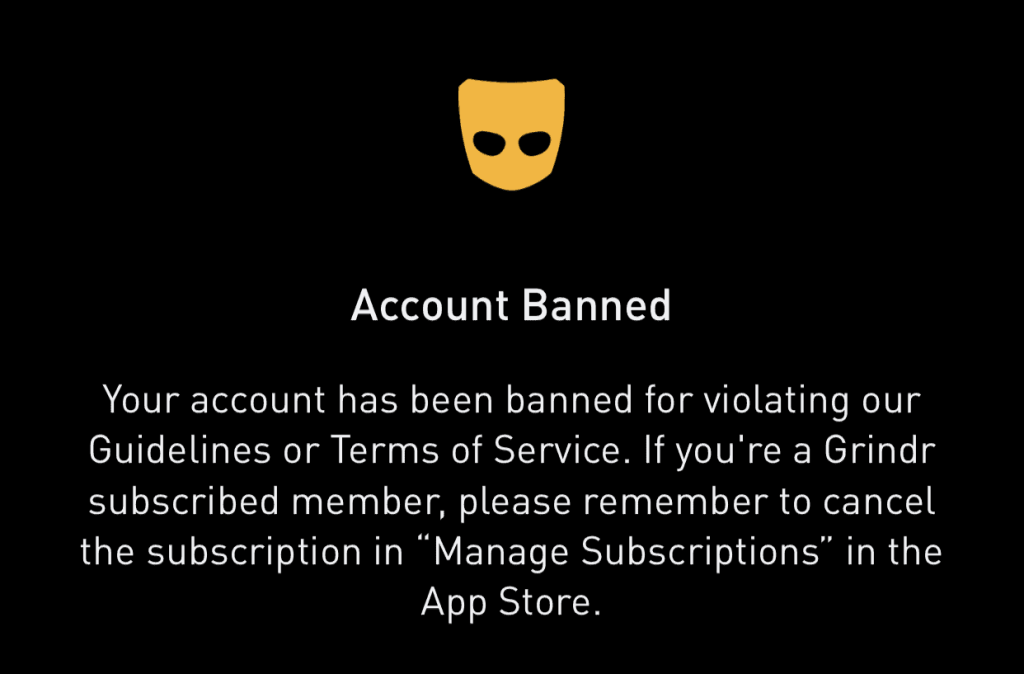
To avoid bans on Grindr while using a VPN includes not using GPS spoofing apps because Grindr actively blocks mock locations.
If you need to see profiles in another city, use Grindr’s paid Explore mode instead of spoofing. When traveling, avoid rapid location jumps (e.g., Asia → Europe → Asia in 24 hours), as this can look like bot activity.
If you’ve been hard-banned, a VPN alone won’t help. You’ll also need:
- A factory reset or new device;
- A new Google/Apple ID;
- A fresh phone number with no geo-restrictions: DatingZest can help you privately get back on Grindr, no matter where you’re from;
- A new Grindr account with a never-before-used email and photos;
- A VPN to change your IP.
Grindr and VPN Providers: What to Expect & Performance
Grindr acknowledges VPN use in censored regions but can’t guarantee it will work. In sanctioned areas, they say VPNs “will unfortunately not work”. Support often suggests disabling VPNs during troubleshooting.
And VPN providers market themselves as Grindr-friendly, offering server lists, obfuscation, and IP rotation. Even so, a “working” VPN server today may fail tomorrow if its IP gets flagged.
To stay safe, follow local laws on VPN use because some regions penalize unapproved VPN connections. Ideally, avoid using Grindr with your actual phone number.
A VPN may allow you to install the app, but the app may still show you an “Unable to refresh” message. Your actual location can leak through clues like your Grindr distance settings.
Getting verified on Grindr with a VPN has mixed reviews, too, as it works for some, and only makes the issue worse for others because it may look suspicious to the servers.
Stay active in forums like r/grindr and r/VPN; other users often post which VPN/server combos are working right now.
Always keep Grindr and your VPN apps updated, and hide your profile distance in unsafe countries!


Leave a Reply