More and more people want Grindr without tying it to their personal number. Sometimes it’s about privacy. Sometimes the app just won’t send the code. And sometimes you’re coming back after a ban, and your number is flagged.
The good news: there are clean ways to keep your primary number out of it. This guide has it all, including what actually causes errors, how to fix them, and what support will (and won’t) do.
Can You Bypass Grindr’s Phone Verification Fully?
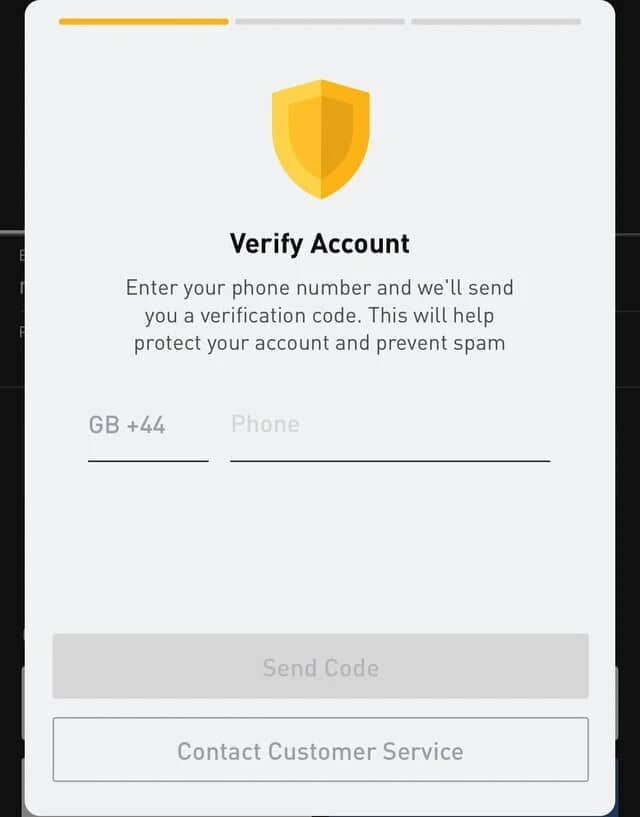
No. If you are registering for a new account, Grindr will require a phone number that supports SMS in order for the system to send you the verification code.
If you’re an existing user who signed up back then using an email and password, you’ll be prompted to cough up your digits sooner or later.
The only official way is to sign up with Facebook or Google, but even so, your phone number is already associated with them. Besides, do you really want to give Grindr access to your accounts? If so…
Tap “Continue with Apple/Google/Facebook”, and follow the steps as shown on the screen to create the account without Grindr’s SMS.
If you prefer the email sign-up, use a number that isn’t your everyday line. Grindr will only verify SMS-capable mobile numbers; landlines, many VoIP/app numbers, and some internet numbers are rejected.
This is how to create a Grindr account without using your real, personal phone number, step by step…
1. Head Over to DatingZest for Grindr
DatingZest is a phone-verification system for dating apps that helps users bypass the phone verification system by protecting their anonymity.
They offer real, private phone numbers for only $9.95 people can use to verify their dating accounts hassle-free, without fail, and all over the world!
Go to DatingZest for Grindr and get the number of products you need.
2. Receive Your DatingZest Phone Number

After filling out the information, you’ll be sent an email containing your phone number. Now, keep in mind that these numbers work regardless of where you’re from, so no need to worry about geo restrictions.
It’ll be shown in your bank statement as “DZEST” only for privacy reasons. For maximum accuracy, copy the number because we’re going to Grindr next!
3. Link Your Brand-New Number to Grindr
You’re here for one of two reasons: you’re a new user who wants to join Grindr without risking your privacy, or you’re an old user who signed up through email + password.
DatingZest’s phone numbers are effective for both cases! Simply paste your number to Grindr to verify it.
4. Use the Code and Activate Your Grindr Account.
Go back to the DatingZest dashboard and you’ll see your code there. Again, copy the code instead of memorizing it because typos are very common!
Put the numbers in the corresponding boxes, and you’re good to go! You have now created a Grindr account without your personal phone number.
Common Issues With Grindr and Phone Numbers

- You picked Apple/Google and still see a phone prompt.
That’s almost always the identity provider (Apple/Google) asking for its own security phone, separate from Grindr. Complete that once, then continue. Grindr’s policy on third-party sign-up skipping Grindr SMS remains the same.
- SMS code never arrives (email sign-up).
Re-enter the number with the right country/area code, wait a short time, and check that your carrier isn’t blocking short-code SMS (“Message Blocking” off).
Grindr also holds a 24-hour window for delivery. If it still fails or says “Invalid number,” the line is likely incompatible or flagged—use a different mobile number. Support cannot manually verify you.
- “Phone number used too many times.”
You’ve hit the cap: five accounts per number. Delete an old account and wait 24 hours, or use another number.
- Registration loops or generic “Registration error.”
Update the app, restart, switch to Wi-Fi or mobile data, temporarily turn off VPN/ad-blockers/private DNS, try again later (24-48h), or switch sign-up method (Apple/Google instead of email, or vice-versa).
- Banned account tied to your number.
If a number is linked to a banned profile, new sign-ups with that number often fail. Appeal if it’s a mistake; otherwise, use a different number. Grindr won’t “work around” SMS verification.
- Trying to sign up on desktop.
You can’t. You can only create the account on the app, then go to Grindr Web to log in later.
How to Keep Your Identity and Number Anonymous on Grindr

You’re in…congratulations!👏
But your safety journey is far from over on Grindr, and you must continue taking safety precautions for maximum security!
Turn on Discreet App Icon, which hides the Grindr logo, and set a PIN. Grindr’s own safety pages also suggest using a VPN on untrusted Wi-Fi, but check local laws first.
If you’re in a censored country or filtered networks, know that Grindr documents regional censorship. Where legal, a reputable VPN can help with connection stability; again, always check local law first.
On the other hand, if you’ve been banned, make your Grindr account on a different/hard-reset device and don’t recycle any information during the sign-up or profile-creation process. Use a DatingZest phone number instead.
Does the “You’re almost there!” anti-spam message keep popping up? Grindr thinks you or your network is suspicious. Try clearing your app’s cache, changing your network.
And most importantly, avoid using your actual phone number if possible. Be it to protect your identity, shield yourself from bans, or avoid leaving traces.

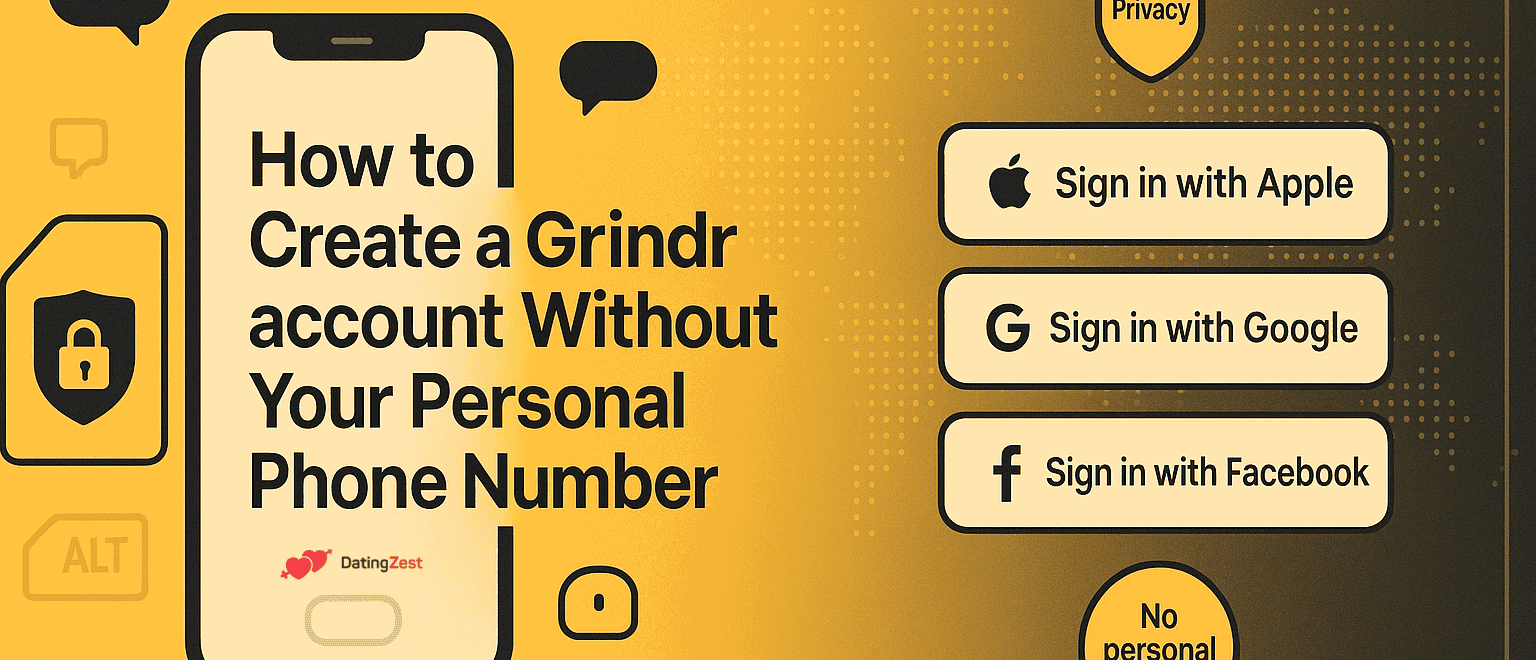
Leave a Reply