One minute, you're chatting and swiping, the next, you're locked out of Badoo with a vague “You’ve violated our guidelines” screen and no real explanation.
It’s unfair. Whether your ban came out of nowhere or not, this guide will walk you through what actually works to get unbanned:
| 🙋 Appeal (Official Way) | 🆕 Start Fresh (Bypass) | |
| When to Try | Right after ban appears on your screen | If appeal is denied or ignored |
| Where | In-app Appeal button or badoo.com/feedback | New phone or browser + fresh account |
| What to Do | Send a polite, short message explaining the situation | Change number, photos, device, ID |
| What to Avoid | ❌ Angry rants, spammy follow-ups, legal threats | ❌ Reused photos, numbers, emails, devices, accounts |
| Response Time | ⏳ Usually 1–4 business days | ✅ Instant setup, but takes ~1 week to “warm up” |
| Success Rate | ⚖️ Low to moderate, depends on reason | 📈 High if reset is complete and clean |
| Risk Level | 🟢 Safe – denied appeal won’t worsen situation | 🔴 Risky – reuse of data leads to instant re-ban |
| Outcome | 🎯 Original account may be restored or closed forever | 🔄 Fully new identity and clean history if done right |
Why Badoo Bans People: Reasons & Triggers

Badoo uses a combination of user reports and automated systems to issue bans without warning. Some are deserved, others not: jokes taken out of context, angry reporting, and more:
- Impersonation, fake identities, or recycled profile photos
- Inappropriate pictures (nudity, sexual poses, minors in frame)
- Harassment, threats, or hate speech
- Mass-messaging, copy-pasting the same text to dozens of users
- Multiple accounts from the same device/IP
- Malicious reporting (especially revenge reports after blocking someone)
Bans happen after just 1-2 serious reports, but usually, you get banned after 5-10 reports, especially if they come in rapidly or from different accounts.
If you’re seeing a “Blocked for violating our guidelines” message and you’re logged out, that’s a real ban. A spinning wheel, vague error, or “Something went wrong” message at login could just be a temporary issue.
In most cases, bans are permanent (depending on the reason). The only ways to restore your profile are to win an appeal or start from scratch.
First, log in to Badoo on PC, switch networks, reset your password, or reinstall the app. If you’re still locked out with the same blocked screen, you’re banned.
How to Appeal a Badoo Ban The Right Way

If your ban screen shows an “Appeal” or “Contact” button, use it. If not, email badoo.com/feedback from the same email you used on your account. Here’s how to write the appeal:
- Who you are: Your name, email, city/country, and time of the ban
- What you think happened, even if you’re unsure
- A clear, calm request to reinstate your account if it was a mistake
Keep it polite, and stick to 2-3 short paragraphs. Don’t send screenshots unless you have proof someone threatened to report you.
Support usually replies within 1-3 business days. If you don’t hear back in a week, follow up once (politely) via @BadooHelp on X or Facebook Messenger.
Tip for EU users: You can reference Digital Services Act (DSA). It may solidify your case, especially if you weren't clearly told why you were banned.
If your appeal is denied, there’s no official “second try”. The only workaround from there is to create a new Badoo account with a clean slate. Here’s how:
1. Use a Clean Device for Badoo
Sign up from a different phone entirely, one that has never had Badoo installed. If you have to use the same one, factory reset it, then set it up as new and no restored backups.
- On iPhone: Use a new Apple ID
- On Android: Create a new Google account
For extra safety, create your profile via desktop and only install the app after a few days or weeks.
2. Sign Up on Badoo with a New Number and Email

Do not reuse the old number. Avoid free and/or VoIP numbers (e.g., Google Voice, Hushed, or Burner), as Badoo often blocks them.
Use a legitimate, non-VoIP number from a trusted service like DatingZest for Badoo, which provides private, app-ready numbers that work for Badoo ban reversals. They work everywhere in the world, and guarantee codes!
Create a fresh email for the new account as well. Know that even small similarities (like using the same handle) can trigger flags.
3. Switch Networks When Using Badoo
Use mobile data or a trusted new Wi-Fi for your first signup. Avoid VPNs, public networks, or home Wi-Fi linked to your banned account.
As a rule of thumb, connect to whatever network you didn’t previously use on Badoo to prevent IP recognition. If you must use a VPN, connect to a country where Badoo is available, and don’t change it.
4. Change Your Old Badoo Photos
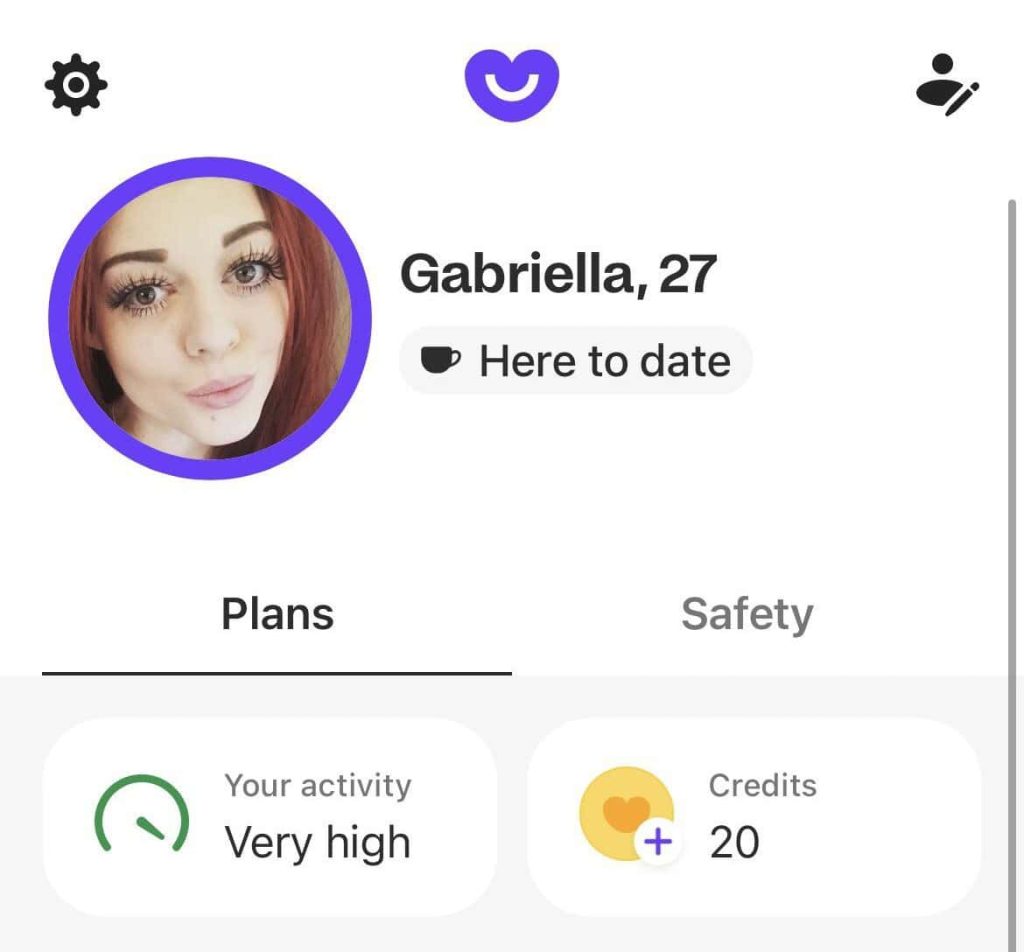
Badoo may use image hashing to recognize and block banned photos, even if you crop or filter them. You can combat this in two ways:
1. Use completely different pictures (new selfies, new outfits, new backgrounds).
2. Change your photos by editing them or using image-hash cleaning tools, like DatingZest, that make reusing photos on dating apps possible.
5. Make Sure There Are No Links on Your Account
Don’t connect your old Spotify, Instagram, or payment method. Delay selfie verification if possible because it can link you through facial biometrics.
Also, don’t expect a refund if you were a subscriber because Badoo says that’s not an option. Try your app store/payment provider, but keep expectations low.
6. Go Slow on Badoo
Act natural by swiping and messaging at a human pace. That means no copy-paste intros and no location hopping.
Mix in both right and left swipes to show the security system you’re not a bot (or desperate).
Don’t constantly log in from multiple devices. Let your account “warm up” for at least a week before going all in with subscriptions!
What Badoo Uses to Track You
Even after a ban, Badoo retains personal data like:
- Your phone number and linked accounts (Google, Apple ID, etc.)
- Device and OS identifiers (e.g., IMEI, GAID, IDFA)
- IP address, Wi-Fi metadata, location data
- Push notification IDs
- Emails, usernames, photos (via image hashing)
- Payment receipts
- Social connections (e.g., followers on Bumble)
That’s why simply changing your name or using a VPN isn’t enough. You have to change everything that could link your old profile.
And no, “waiting it out” won’t work. Data is usually retained for 1 month, sometimes longer. You need a hard reset, not hope.
Do Badoo Bans Carry Over to Bumble?
Badoo and Bumble are sister apps. They don’t admit to it, but for many, bans do carry over, especially if the same number, device, or facial data is used.
If you're trying to reverse a Badoo or Bumble ban, protect both by:
- Using a new number across both Badoo and Bumble
- Avoiding linked social profiles
- Not re-verifying ID/selfie if the other account was flagged
- Mentioning both bans in your appeal if you think they’re connected
Once you're back, keep your profile clean to avoid rebans. Put new, casual, and non-sexual photos, and write a short, honest bio – no links or business pitches.
When interacting with others, take it slow and be thoughtful instead of mass-messaging everybody the same thing.
Also, don’t rush to Premium or verification until your account has built some trust. Avoid switching networks or devices rapidly, and don’t reuse your phone number on Badoo.
If someone’s shady, block/report them before they revenge-report you. Also, a quiet drop in activity may signal a shadowban – you have to start over again.


Hellı, i have a question. Badoo verifies accounts by scanning a user’s face during the selfie step. My concern is: if a user has their original account banned or chooses to create a new one, and attempts to re-register from a new device and IP address, does Badoo’s system still recognize and block that specific face as part of a blacklist, thus preventing the second registration?
My Badoo is blocked
Account block Appeal
Hi my badoo account is blocked I did not read the rules and i think I did not follow can u guys pls help me to get it back
I want to recovered my account blocked