Badoo doesn’t let you sign up without a phone number… and that’s fine for most users! But it becomes a real issue if your number is banned, already used, or you just don’t want to expose your personal info.
Luckily, there’s a way around it: Services like DatingZest provide real numbers specifically that work with both SMS and call verification, and help you avoid the errors that block most alternatives.
Why Badoo Phone Verification Fails for Many Users
Phone verification sounds simple, but it’s a common source of frustration. Many users get stuck during sign-up because:
- They’ve been banned on Badoo before
- Their number is already in use
- They lost access to their old number
- They’re trying to stay anonymous
Badoo may display errors like “We couldn’t verify your number” or “Try another number”. Sometimes it even requests call verification instead of SMS, which many free virtual numbers can’t handle.
If your number is flagged, previously used, or from a blocked range (like Google Voice or free SMS sites), you're locked out entirely.
Some people get so desperate they look for “open” Badoo accounts for sale (accounts that are already verified). But buying accounts is risky and often leads to more bans.
Create a Badoo Account Using a Virtual Number That Actually Works
With the DatingZest service, you can create a Badoo account without your real number using private real numbers, SMS, and call-enabled numbers that actually work, no bans, no exposure.

Unlike public “receive SMS” sites that rarely work, DatingZest numbers are private and unused, and rinclude the necessary steps for set-up. Here’s how it works:
- Go to DatingZest Badoo and get a phone number that’s guaranteed to work.
- Enter it on the Badoo signup screen. You’re going to get a link with your number on it, and all you need to do is sign up with it.
- Wait for the SMS or call on the DatingZest dashboard, then complete the verification code.
- You're in. No bans, no errors, no sketchy workarounds.
Even if your old number was blacklisted, you can use DatingZest numbers long-term for a fresh, reliable alternative.
Avoid Badoo Ban After You Complete the Phone Verification
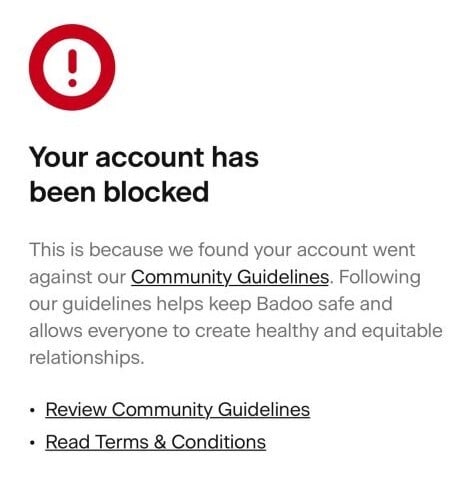
Getting back on Badoo is only half the battle. To keep your account safe, you need to start new and avoid known triggers.
- Don’t reuse the same profile photos or bio from a banned account. Just like Hinge bans, Badoo too remembers data.
- Avoid suspicious behavior like copying and pasting messages or using a VPN while signing up.
- Make your profile look human. Upload genuine photos, write a real description, and take your time.
Badoo’s automated systems are strict. If you create a new account that looks too similar to a banned one, or if you skip photo verification, you might get blocked again, even if you used a new number.
Why DatingZest Badoo Is the Better Solution
Free numbers and VoIP apps often fail Badoo’s checks—especially for call verification. Buying accounts is risky, and Badoo support rarely replies.
Using a friend’s number? Not smart if they already use Badoo—and you’ll rely on them for everything.
DatingZest gives you:
- A clean, unused number
- Works for both SMS and calls
- Fast, safe way around bans and errors
- No risk like public SMS sites or blocked VoIPs
Need to check if someone’s on Badoo? You’ll need an account first. DatingZest helps you sign up without using your real number.
Once in, use filters like age and distance to narrow your search. Want to stay hidden? Badoo Premium’s Invisible Mode lets you browse privately.
Stay private. Stay smart.


Leave a Reply