Hinge doesn’t just ban users…it makes sure they never set foot on the app again, and if they do, they’re instantly banned.
So, if you’re thinking of buying Hinge+ or HingeX, think again, because you might meet the same fate if you use the same credit card details.
Why Recycling the Same Credit for Hinge is a Bad Idea

Hinge retains data from anywhere between 3 months and 2 years, but it’s believed that reusing the same details is a big no-no regardless of the time period.
- Phone number;
- Email address
- Photos;
- Device ID;
- IP address;
- Credit card info, etc.
So, if you reuse any of the details from your banned account, Hinge will connect the dots and likely ban you (or at least shadowban). There are 3 possible scenarios:
1. You keep all of the same info on Hinge, and probably get re-banned.
2. You switch everything, but use the same credit card…and get banned again.
3. You start fresh, credit card and everything, and get to stay on Hinge and purchase a subscription.
To get around this, you’d need a workaround for each element Hinge tracks – e.g., for phone numbers, switch to a DatingZest Hinge Number to rejoin the platform risk-free. More on this later!
Here’s how you can purchase Hinge+ or HingeX after getting banned:
1. Use a Different Credit Card on Hinge
Your personal one is out of the question, so ask a family member or friend if you can briefly use theirs for a Hinge subscription (and then pay them back, of course!).
If you have a second credit card, use that instead. You can also alternate between a debit and credit card, depending on which you previously used. Even though your name might be linked, it shouldn’t cause problems.
Link the new credit card to your Apple ID or Google Play account, and head on over to Hinge to complete the purchase.
2. Use the Apple Pay and GPay
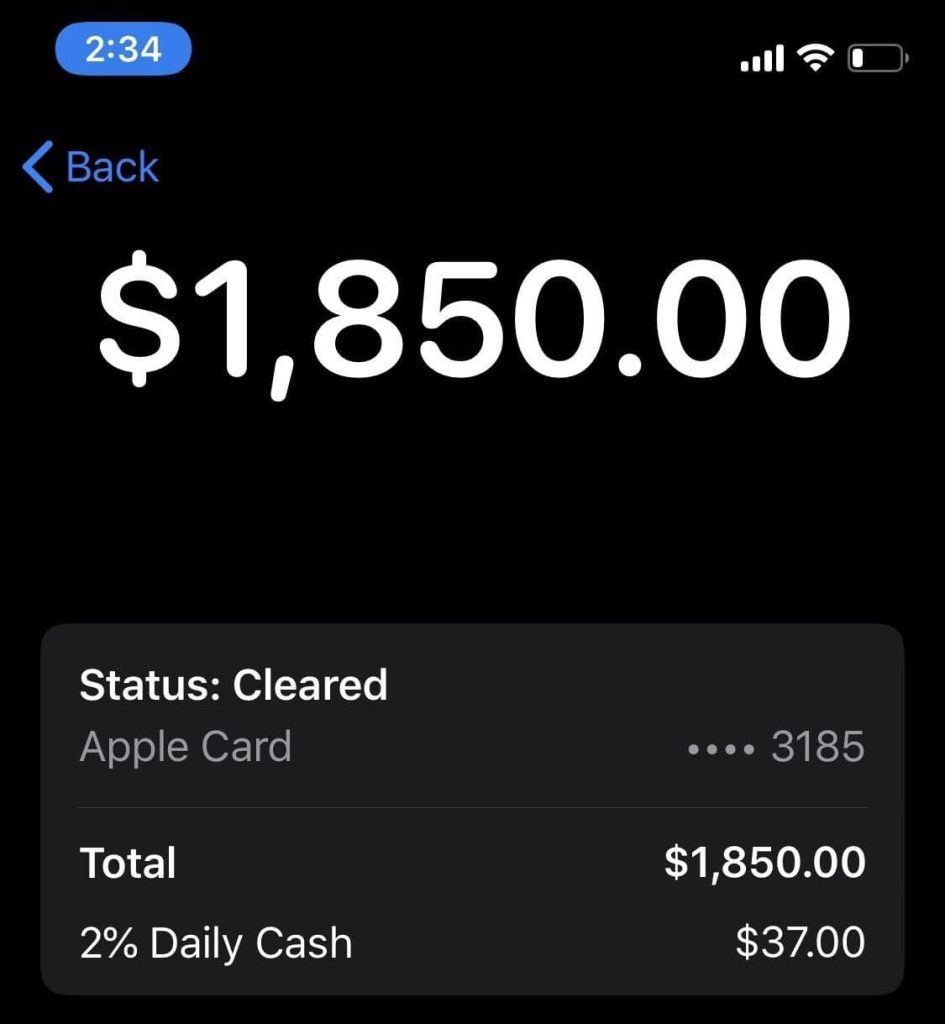
Both iPhone and Android have their own special virtual payment systems that don’t expose users’ information during transactions.
If available on your device, purchase your Hinge description using either Apple Pay or GPay.
If needed, recharge them first. To recharge your Apple Pay, go to the Wallet app, and tap Add Money. For GPay, go to the GPay app, click on the menu, go to Wallet, and choose Add Money.
You can also buy virtual or physical gift cards to top up your account if you don’t want to risk any linkage. Just go to an official Apple or Android store.
3. Buy the Subscription Through PayPal

PayPal is sort of like a digital wallet with which you can privately receive and spend money, and Hinge has the option to use it.
Add PayPal as a payment method in your Apple ID or Google Play Account through the respective stores (App Store or Google Play), and from now on, every Hinge subscription should be completed via PayPal.
4. Subscribe to Hinge Using Virtual Cards

Did you know that you can buy *virtual* credit cards and reload them with money to purchase things online, all without risking your personal digits?
You can utilize this approach to buy Hinge+ or HingeX by simply purchasing a virtual credit card and putting it as your payment method in your App Store or Google Play Settings.
Luckily, you have plenty of options to choose from online, such as…
- Privacy.com;
- Revolut;
- Skrill;
- Monese, etc.
5. Opt for Prepaid Cards
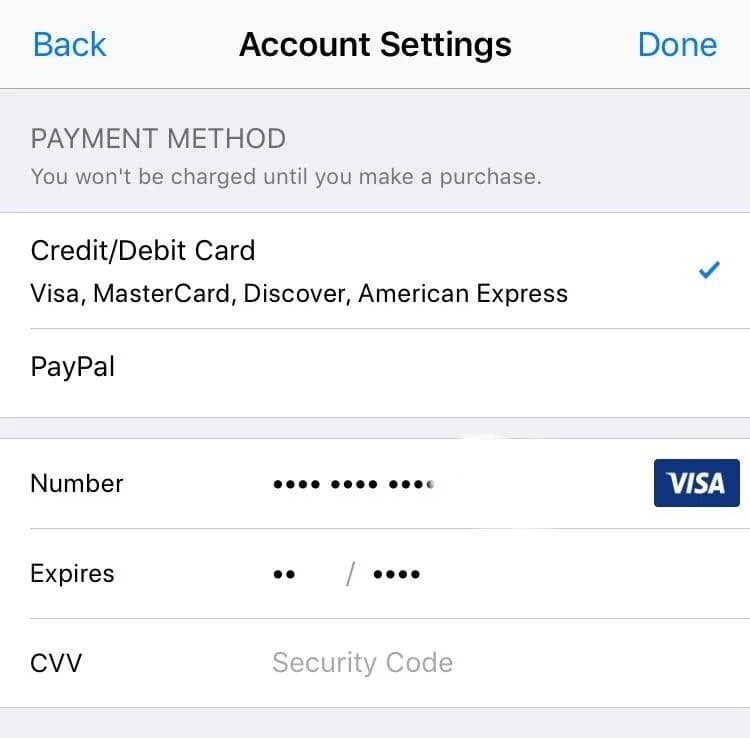
Prepaid cards are cards that you put a specific amount of money into. They’re similar to virtual cards, however, prepaid ones have a physical form.
You can get a single-use prepaid card (Visa, Mastercard, and American Express offer them), and buy a Hinge subscription with it – most services accept prepaid cards as valid payment methods.
If you want to keep reloading it, you can opt for prepaid cards like Vanilla, Cash App, or Payoneer.
Don’t forget to activate it first (either through your Wallet app or the provider’s website), add it to your Google/Apple settings, and then use it on Hinge.
How to Play It Safe on Hinge After Getting Banned
If done right, these approaches could fix the billing & transaction error, too, which is what Hinge shows to prevent transactions from going through.
The culprits are usually your store, such as the App Store or Google Play, or Hinge itself: being banned (in this case) or technical errors…among other reasons, of course.
In order not to trigger a second ban or other issues, you have to be meticulous in the way you prep your new account before purchasing anything on Hinge.
First, start completely fresh on Hinge: get a new device (or factory reset your own), connect to a different Wi-Fi or use data, and open new Google/Apple accounts.
Sign up using a different, secure phone number, preferably from a trustworthy and efficient source like DatingZest, which offers numbers specifically designed to bypass dating app bans.
And then prepare your alternate payment method for Hinge. Activate your card if needed, set it up in your phone’s Settings, and use it on Hinge: Account Settings > click on Manage Subscriptions > add a payment method.
All 5 of the methods above are based on real user experience, and what people resort to after being banned. See the table below if you’re indecisive:
| Method | How It Works | Privacy Level | Ease of Setup | Best For |
| Different Credit/Debit Card | Use a card you’ve never used on Hinge (new or from a trusted friend/family) | 🔒 Moderate – new number but still tied to your name/bank | ⭐⭐⭐⭐ Easy | Quick fix if you can borrow or have a spare card |
| Apple Pay / Google Pay | Pays through Apple/Google’s secure wallet without exposing full card info | 🔒 High – Hinge doesn’t see actual card details | ⭐⭐⭐ Easy once wallet is set up | iPhone/Android users wanting extra privacy |
| PayPal | Pay using your PayPal account connected to App Store or Google Play | 🔒 High – masks your card/bank info | ⭐⭐⭐ Moderate (link PayPal first) | People with existing PayPal accounts |
| Virtual Cards | Generate online-only Visa/Mastercard with limited funds (e.g., Privacy, Revolut) | 🔒 Very High – disposable, masked | ⭐⭐ Moderate (create card & top up) | Maximum anonymity & ban-proofing |
| Prepaid Cards | Load cash onto a prepaid Visa/Mastercard, then add to Apple/Google | 🔒 High – no direct link to bank | ⭐⭐ Moderate (buy, activate, register ZIP) | Cash buyers or those without extra cards |

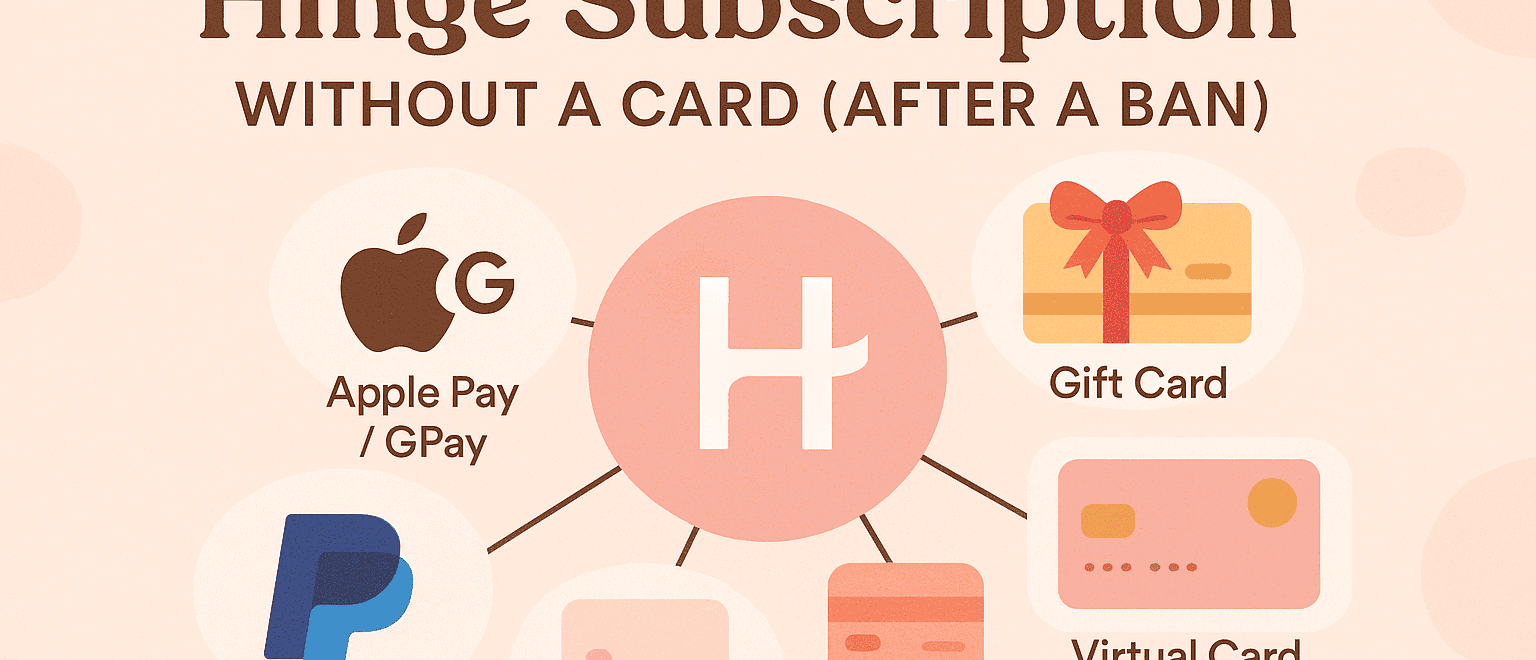
Leave a Reply