Seeing “Your account was banned” on POF is maddening, especially when you don’t know what triggered it. Sometimes it’s a clear rule break. Sometimes it’s a whole bunch of unfairness.
Either way, you’ve got two jobs: take your one shot at a proper appeal, then (if needed), rebuild your profile the right way so you don’t get banned again. This guide covers everything you need:
What a POF Ban Is (and Why It’s Hard to Reverse)

In true Match Group fashion, a POF ban removes your profile and makes all the progress you’ve made on your account disappear.
In practice, that almost always means that your email and phone number used for SMS verification get banned as well; it can also extend to your device and IP/network.
Paying after the ban won’t unlock anything. Refunds don’t come from POF; if you bought a subscription through Apple or Google, request the refund from the app store, not from POF.
Why people get banned varies, and the explanation you receive is usually vague. Common triggers include:
- Inappropriate messages or photos;
- Bio violations;
- Mass copy-paste messaging;
- Mass-liking;
- Being reported by others, and such.
Because POF blends user reports, content checks, and device/network signals, reusing the same number, device, photos, text, or IP is the fastest route to another instant ban.
– There are only two ways to get unbanned from POF up to date, and I’m going to show you how to (successfully) approach them:
Route 1: File A Clean Appeal to POF
POF allows one formal appeal, and it must be submitted within six months of the ban. Use the official Ban/Content Appeals form, not a generic contact form.
Fill every required field once; duplicate or incomplete submissions are ignored. Responses (when they come) are short and policy-focused. If you don’t hear back in about a week, assume it’s denied or closed and move on to rebuilding.
What to include (keep it brief and professional):
- Account email, phone number, approximate ban date, any relevant screenshots.
- A short explanation. If you believe it’s a mistake, say so plainly. If you slipped up, acknowledge it and confirm you understand the guidelines now.
Example:
“Hi POF team, I believe my account was removed in error. I’ve reviewed the Community Guidelines and I’m not aware of any violations. If I made a mistake, I apologize. I’d appreciate a second look and a chance to use the platform responsibly. Thank you.”
Don’t spam support, don’t send multiple appeals from different emails, and don’t argue with screenshots from other people’s profiles.
You’ll likely receive a short reply that cites the Community Guidelines rather than a detailed reasons list. POF’s stance is that bans can be permanent, duplicate appeals are ignored, and purchases are final.
If you’re ignored but confident it’s a mistake, two outside nudges have occasionally led to a human response: a calm DM to POF’s official Instagram and a Better Business Bureau complaint addressed to Match Group.
Route 2: Create a new POF Account completely
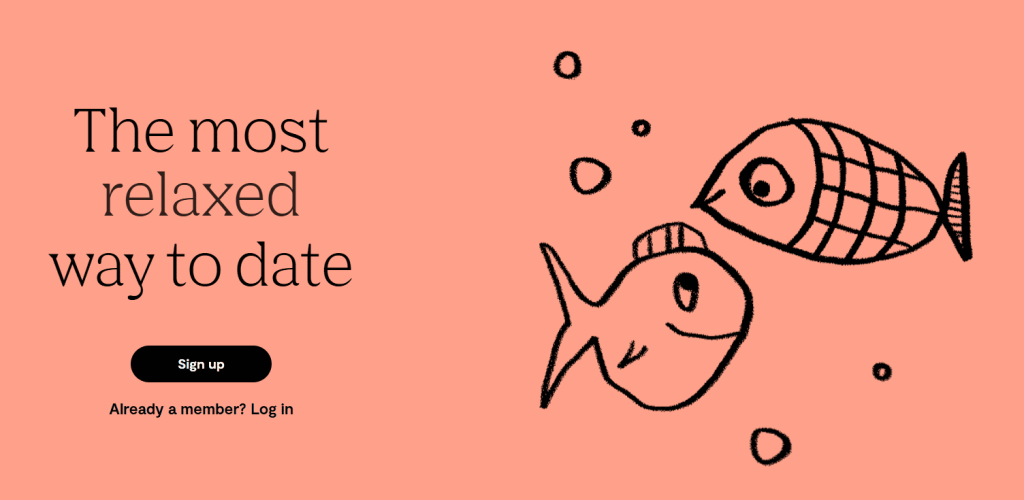
If the appeal doesn’t reinstate you, the reliable path is a true clean slate. That means removing every identifier tied to the banned account and changing how you register.
1. Get a new, SMS-capable phone number.
POF requires phone verification and treats numbers as long-term identifiers. Once a number is tied to a ban, reusing it almost always fails. Your options:
- A second SIM on your carrier plan
- A trusted friend or family member’s number (with permission)
- A reputable paid service that provides clean, accepted numbers for dating apps (e.g., DatingZest)
Avoid free VoIP numbers (TextNow, Google Voice, etc.). They’re widely blocked or unreliable for verification.
2. Create a brand-new email.
Don’t reuse the old address or a look-alike alias. Spin up a fresh Gmail/Outlook/ProtonMail you haven’t used on POF.
3. Change the content you present.
Don’t clone your old profile. Use a different username, write a fresh bio, and upload different photos. Many users suspect POF fingerprints images and repetitive phrasing.
Whether or not it’s perfect image matching, recycling the same set increases risk. Take or choose new photos you’ve never uploaded to POF.
4. Break the device and IP link.
POF can associate the app install, cookies, and IP with a previous ban. Register once from a “clean” environment.
- Android: Uninstall POF → clear app data/cache → reset your Google Advertising ID. Better yet, borrow a different Android phone for sign-up or use a fresh Android emulator (e.g., BlueStacks) only to register.
- iPhone: Try registering in Safari with Private Browsing. If that fails, borrow another iOS device for the initial sign-up. If you factory-reset, avoid restoring from an old backup that brings back app data.
- Desktop: Clear cookies, use Incognito/Private mode, and switch to a different browser than before.
- Network/IP: Register on mobile data or reset your router to get a new IP (if dynamic). If you use a VPN like how you would on Hinge, pick an exit in the same country as your phone number to avoid mismatches.
5. Register once, then go slow.
Finish SMS verification, complete your profile, and ease into normal use. In the first week, keep activity natural and guideline-friendly: no mass copy-pastes, no off-platform handles or links in your bio or early chats.
Nothing that can be misread as harassment, explicit content, or baiting. The goal is to look like a real person behaving normally, not like someone racing to scale outreach.
Mistakes That Keep Users Banned on Plenty Of Fish

The sad reality is that many banned users are missing out on what POF has to offer simply because they don’t know what to avoid, such as reusing personal, banned numbers.
They also don’t know that free VoIP for SMS is commonly blocked or fails midway, and that reinstalling without clearing data or resetting IDs keeps fingerprints intact.
Paying after the ban is a big no-no as well because subscriptions don’t unlock bans; handle refunds via the app store. So is copying your old profile (same photos, same bio, username, message patterns, etc.).
VPN mismatch brings about suspicions, too, such as registering with a VPN exit in a different country than your phone number.
Activity spikes: rapid-fire likes/messages look automated, meaning POF will perceive your account as bot-like, and ban it as a result.
FAQs – How to Get Unbanned From Plenty Of Fish
1. Are POF bans permanent?
Often, yes. That’s why the single appeal matters and why account recreations must be truly clean.
2. Does POF ban IPs addresses/devices?
Yes, POF does ban your IP address when your account is banned, linking it to the ban along with your device and number.
3. Can I recover my account with the same phone number?
No. After a ban, you can almost never recycle the same phone number. You need a different number for SMS verification.
4. Does POF delete inactive accounts?
It depends. Non-banned accounts may be removed after long inactivity, but that’s unrelated to ban enforcement.
5. Is “blocked” the same as “banned”? No. Being blocked just hides you from a specific user; only POF can ban you platform-wide.

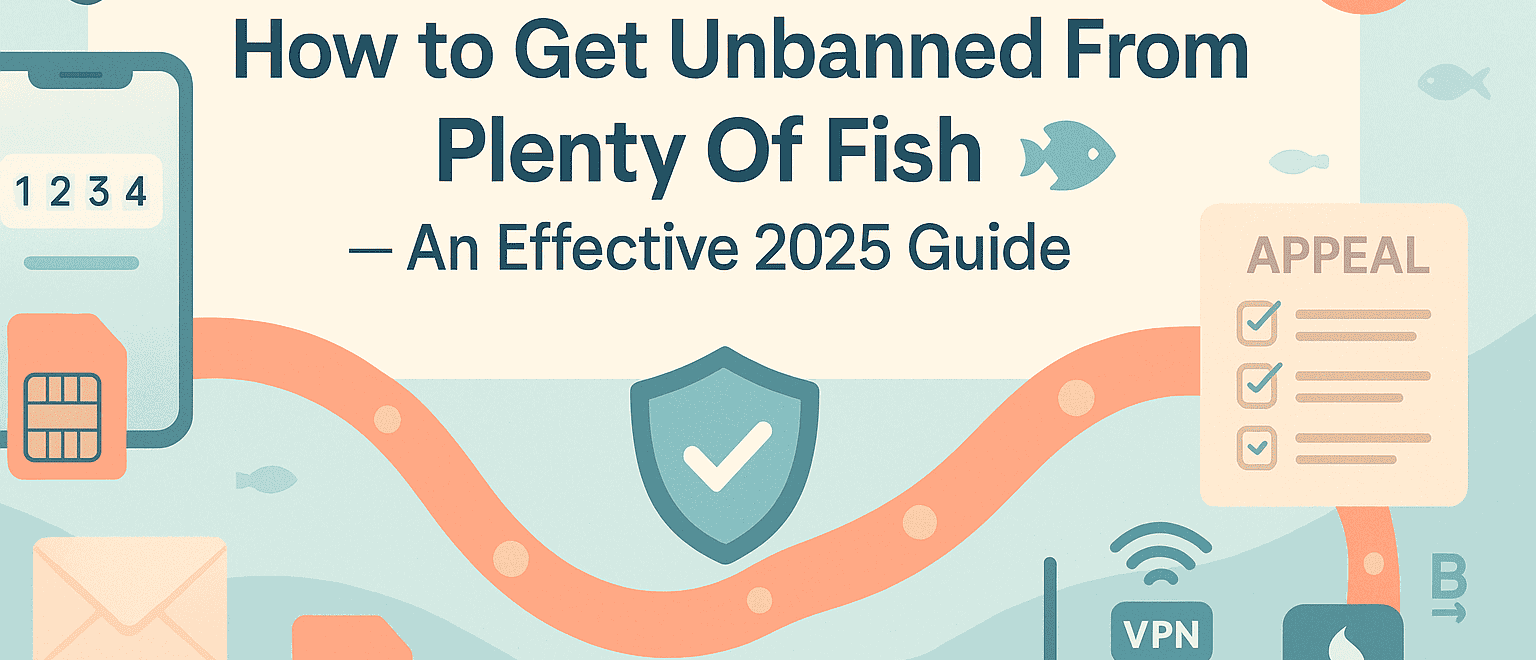
Leave a Reply