Description
How to Use DatingZest for Grindr Phone Verification
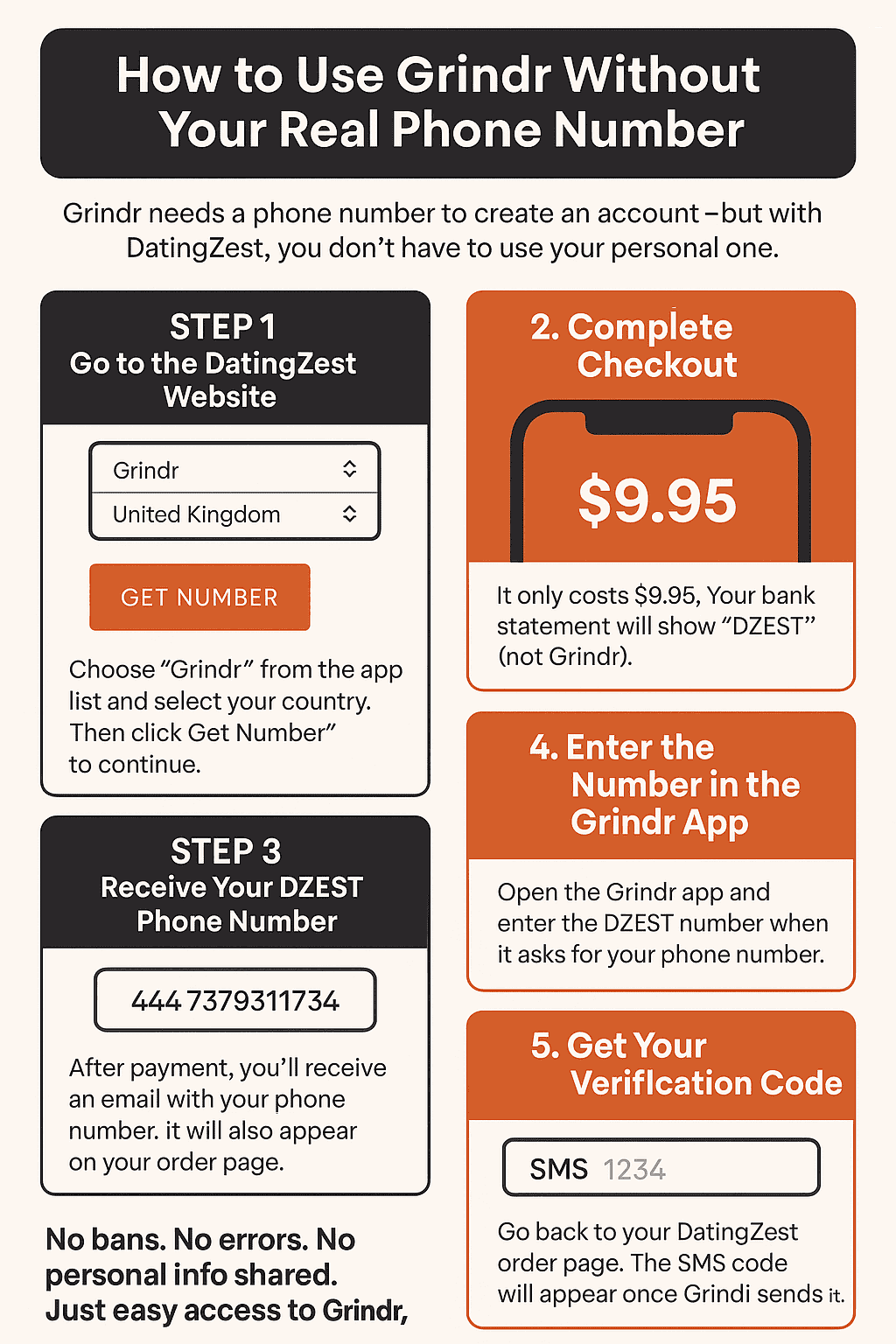
- 1️⃣ Get a Number – Log in to the DatingZest dashboard and pick your Grindr-ready mobile number.
- 2️⃣ Sign Up on Grindr – Choose Email & Password when creating your profile.
- 3️⃣ Retrieve the Code – Copy the SMS code shown instantly in your DatingZest dashboard.
- 4️⃣ Verify and Start Chatting – Enter the code on Grindr to activate your account.
Create a new Grindr profile in minutes—no ID, no personal phone number, and no technical skills required.
FAQs
1. How does DatingZest protect my privacy?
No ID is needed to buy a number. Your real phone stays private, and charges appear as “DZEST” on your bank statement.
2. What makes DatingZest different?
Our numbers are real mobile (non-VoIP) and unique to you. They pass Grindr’s SMS checks and stay invisible to its security filters.
3. Grindr isn’t available in my country—will it work?
Yes. DatingZest numbers are designed to work worldwide, even in regions with Grindr restrictions.
4. What if I need to log in again?
Use Grindr’s Forgot Password if you signed up with email. You can also link your profile to Google, Facebook, or Apple ID for quick future logins.





Atif –
I need new account, and this worked great.
Gjgh –
best service ever if you are looking to get back again on Grindr after being banned.
Daren –
Good